Check out the links below to learn more about some of the financial tools available at ClearCheckbook.
| Budget Calculator Set up budgets and see how much you spend toward them each month. With our budgets tool you can set up weekly, bi-weekly, monthly, quarterly, semi-annually and annual budgets for any of your accounts and spending categories. |
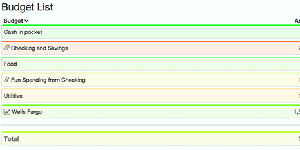 |
|
| Bill Tracker Track your monthly bills. Find out when you last paid your bill and for how much. Our Bill Tracking tool lets you enter all your monthly bills, what amount you owe, when the bill is due, a note and what account you usually pay with. |
 |
|
| Connect Your Bank to ClearCheckbook Connect your bank and have your transactions downloaded automatically. When you connect an account to ClearCheckbook, your transactions will be automatically downloaded every day. We offer many different settings, duplicate transaction flagging and matching criteria to help make the syncing process work the way you want it to. |
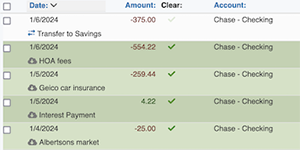 |
|
| Reminders / Recurring Transactions Create reminders and recurring transactions so you never forget to pay a bill again. The Reminders and Recurring Transactions tool lets you custom schedule one time or repeating reminders. You can also associate transactions with these reminders so on a specified date, the transaction will get automatically added to your account. |
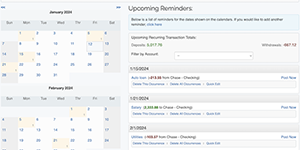 |
|
| Debt Snowball Payoff your debts and loans faster with our Debt Snowball calculator. The Debt Snowball method is a debt payment plan that has you pay off your smallest loans first. When you pay a debt off, you take the money you were paying toward that one and add it to your next debt. |
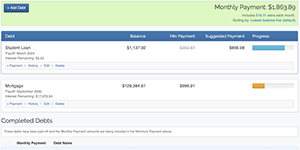 |
|
| Import Transactions Import CSV, OFX, QFX and QIF files so you don't have to manually add your old transactions. Want to start managing your money but don't want to manually enter all your old transactions? Simply import transactions into ClearCheckbook by exporting them from your bank or other financial software. |
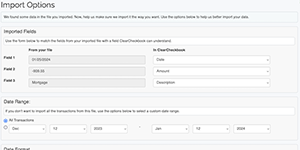 |
|
| Future Balances Project your balances to a future date to see how much money you might have in your accounts. Do you want to know how much money you'll have in your account over the next few months? The Estimate Future Balances tool takes data from other features on the site and estimates what your balance will be at a future date. |
 |
|
| Investment Portfolio Keep track of your investments with our Investment Portfolio. Track stocks, bonds, mutual funds and any other investment that has a ticker. Simply enter your investment information and we keep track of daily and overall gains. You can also quickly see the total amount of money you have invested at any time. |
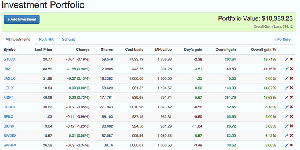 |
|
| Asset Manager Manage assets, such as your home, and their values to see how your net worth changes over time. The Asset Manager tool is here to help you track your tangible assets and their value over time. The Asset Manager ties into the Net Worth reports so you can have a complete picture of your net worth. |
 |
|
| Spending Reports View all of your spending and saving data in several report formats including line, bar, pie and text reports. Want to know where all your money's going? ClearCheckbook makes it easy to track where you're spending your money and how much you're saving with our Spending Reports. All reports are generated based on the transactions you enter into the site. |
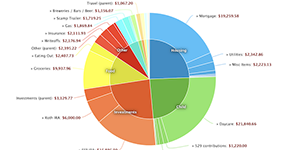 |
|
| Save-Up Tracker Do you have something you want to save up for? Use our Save-Up Tracker to enter your goals and we'll help keep track of your progress. Do you like keeping track of how much money you have? If so, our Savings Goal Tracker can help you save up for various goals. |
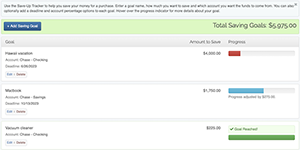 |
|
| Envelope Budgets Use the Envelope system for setting and tracking your budgets. Once you set up and fund the envelope budgets, your budgets will instantly update whenever you categorize transactions for an envelope category. |
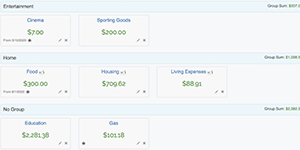 |
|
| Crypto Portfolio See how the value of your crypto coins has changed over time. As more people are buying into crypto currencies, the need to track them in relation to the rest of your finances is becoming more important. |
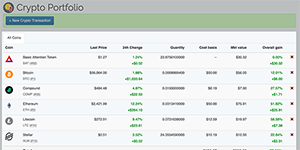 |
|
| Transaction Register Easily view all your transactions in our register. When you add transactions or import them into ClearCheckbook, they show up in the transaction register with the date, amount, account, category and description. You can also enable some custom fields like a payee, memo and check number field. |
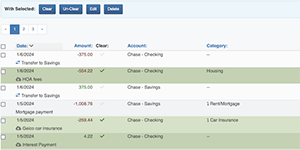 |
|
| Financial Dashboard All of your financial data at a quick glance on our Dashboard. Add and organize various gadgets that let you quickly see all of your financial data in one easy glance. |
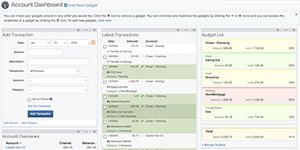 |