We've been hard at work creating several new updates to the Budgets tool here at ClearCheckbook. Today we're announcing and launching Grouped, Combo and Income budgets as well as the option to include unpaid bills and un-posted scheduled transactions.
We receive suggestions for site improvements all the time and this round of updates represents some of the most frequently requested ideas. This is the biggest update we've ever made to the Budget tool and we're happy to share what these new features will do for you.
New Budget Features!
Grouped Budgets
- This update gives you the ability to group multiple accounts and categories into a single budget.
- Grouped Budgets will let you create, for example, one budget that covers both your Checking and Savings accounts but ignores the others. You can also create a grouped budget that covers multiple categories without having to rely on organizing your subcategories.
Combo Budgets
- Combo Budgets let you create an Account/Category combination.
- This update will let you create a budget that, for example, covers any expenses made to your Eating Out, Entertainment and Miscellaneous categories but only if they come from your Debit account.
Income Budgets
- Set a budget goal for how much you want to save and see how you're progressing toward that amount.
- If you select the Income Budget option, we'll handle the budget a little differently by tracking all of your deposits made to the budgeted account or category and showing you your progress toward the amount goal.
Other Updates
- An option to Include Future Transactions
- When this option is enabled we'll search all of your upcoming and unpaid bills from the Bill Tracker as well as any upcoming and un-posted scheduled transactions from the Reminders and Recurring Transactions tool. Any bills or recurring transactions that meet that criteria and fall within the budget duration will be counted toward the budget.
We've added icons for Grouped, Combo and Income Budgets so it's easier to differentiate them in your budget list and budget history reports. These new features are available now for anyone with a ClearCheckbook Premium membership.
Here are some screenshots from the new Budget updates. You can also check out our
video tutorial that covers all of the new budgeting features.
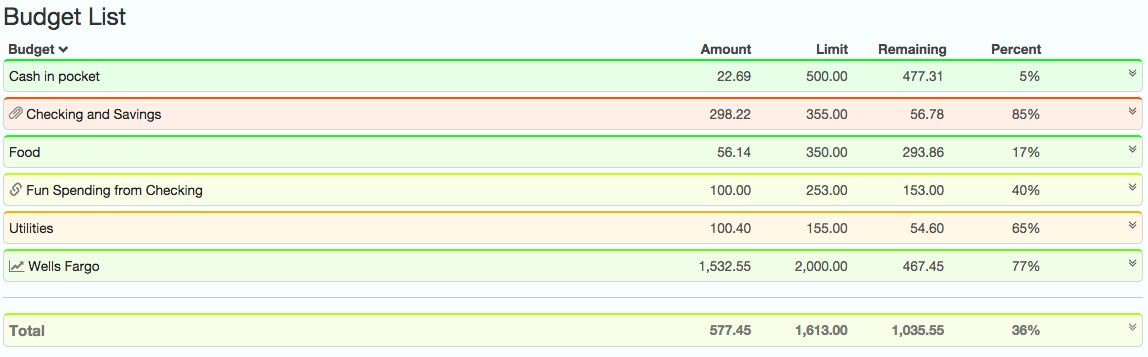
Budget List
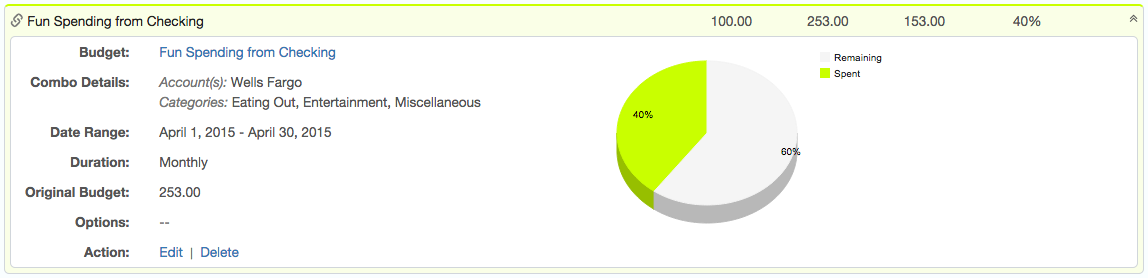
Combo Budgets
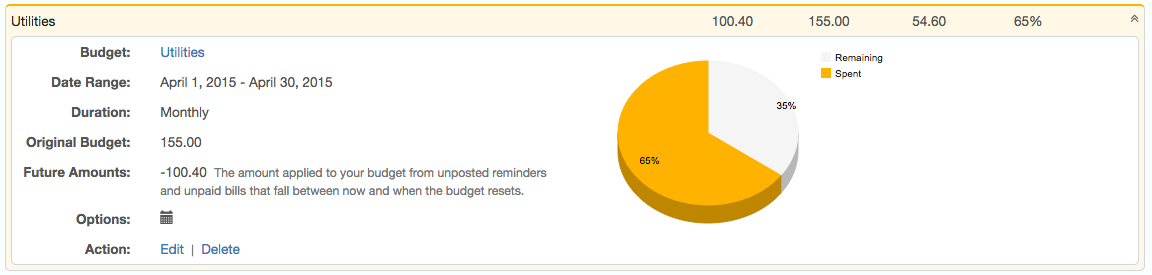
Future Budget