ClearCheckbook Premium costs change slightly depending on the duration you wish to purchase and you end up saving by upgrading to a longer duration.
Note: all prices in USD
By default, all ClearCheckbook Premium upgrades are set to automatically renew at the end of their time period.
You can disable auto-renew at any time by clicking on Settings at the top right side of the page and then click on Manage Your Premium Membership. There will be a link in the green box at the top of the page to disable auto-renew.
The ClearCheckbook Premium membership comes with around 60 new tools, upgrades, settings and features that aren't available to free members. A full list of all the features can be found here: ClearCheckbook Premium features
You can easily upgrade to a different membership duration as long as you are moving to a longer length membership. For example, if you currently have the quarterly (3 month) membership, you can upgrade to the semi-annual or yearly but cannot downgrade to the monthly duration.
To change your membership duration, click on Settings at the top right side of the page and then click on Manage Your Premium Membership. The green box (pictured below) has a link to upgrade your membership duration.
If you want to downgrade to a shorter duration you can disable auto-renew (see above) and then once your membership expires, upgrade to the desired duration.
All of your billing information is stored on our 3rd party, PCI compliant, credit card processor. They handle the processing of the renewals and, if any billing information has changed, will need to get that updated information in order to ensure a smooth renewal.
In the case you get a new credit card or change billing addresses prior to your next renewal, you can easily update your billing information by clicking on Settings at the top right side of the page, then click on Manage Your Premium Membership. There will be a link in the green box at the top of the page to udpate your billing information.
In the case your premium membership expires either due to you disabling auto-renew or a billing issue, you will still be able to log in and use the site as a free member. The only changes you'll see are that any premium transaction data (such as check number, memo, payee, file attachments) and premium features will be hidden until you upgrade your account again.
None of your data will be lost or deleted in the case your premium membership expires. Only premium features will be hidden.
We also offer a special kind of Premium membership known as Premium Groups. This allows organizations or families to purchase a group membership and then add other users to that group. The group owner can access the group member logins but the group members cannot see each other. This was purpose-built for caregivers who manage finances for many individuals and want a quick way to log in and manage their clients finances.
Learn more about ClearCheckbook Premium Groups in the Settings Premium Membership Premium Groups Knowledge Base article.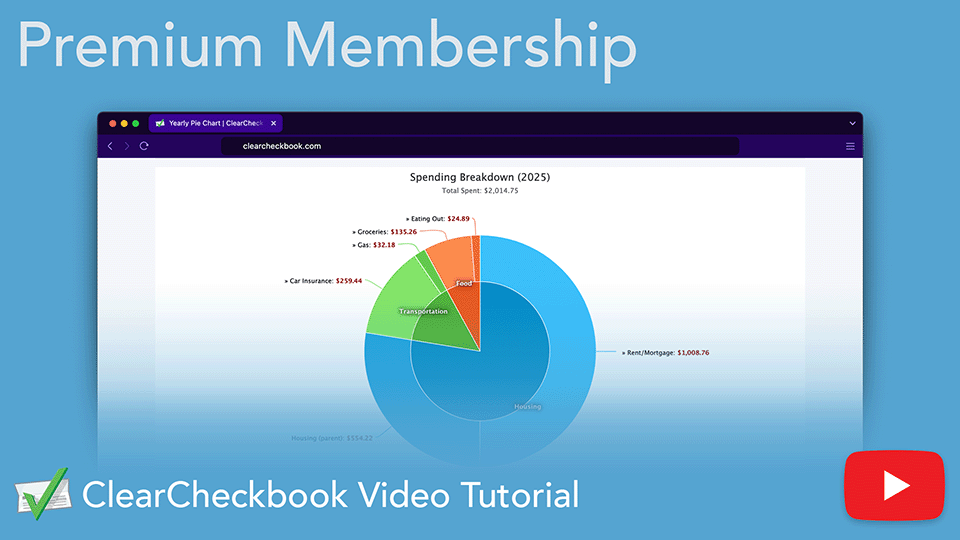
Watch this video walkthrough to see many of the tools, features and settings that become available to you as a ClearCheckbook Premium member.
Direct link to YouTube